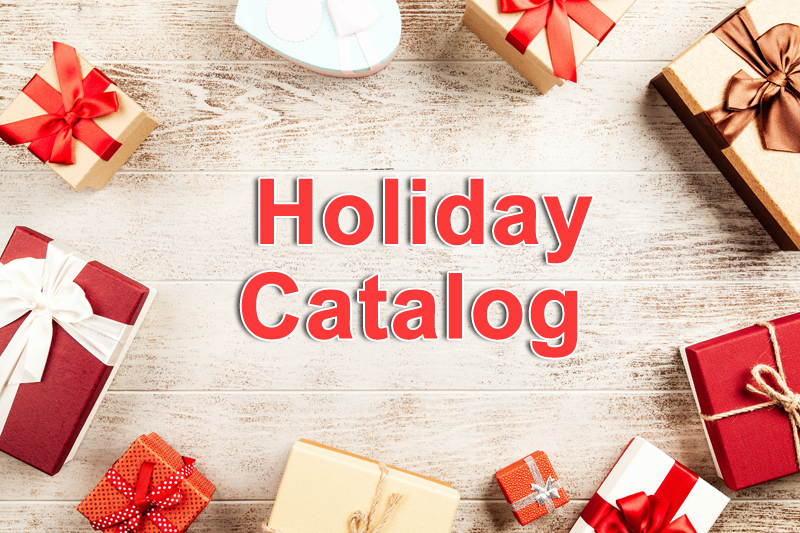How to Create a Holiday Catalog to Increase Your Sales
October has already started and by the end of the next month, holiday shopping will be in full swing. It will start with Thanksgiving, Black Friday, and Cyber Monday, and it will end with Christmas and New Year.
It’s time to kick start your holiday marketing campaign and increase your sales and business. The holiday retail sales were more than 800 billion US dollars in the last year in the US alone (source Statista).
This is the reason why creating a holiday catalog is of utmost importance to your business. You can be a small medium-sized enterprise or a multinational organization, but a holiday catalog can help you to skyrocket your sales.
Here are some tips that can help you create an engaging holiday catalog:
Make it SEO optimized
Write a title and add a short description of each product that is associated with your business. Use keywords in the title and description that relate to your product and make sure your copy is unique.
Sort it category wise
Create different category pages for each product so customers can easily find what they want to buy online by category or subcategory. For example, if you sell Christmas trees, create a page for each different type of tree (i.e., Douglas Fir vs Leylandii).
Use an eye-catching design and include essential information
Your digital catalog should be easy on the eye, but it also needs to look professional. If you have any special offers or promotions, make sure that they are clearly displayed on each product page.
Include as much information about each product as possible, so that customers know exactly what they’re buying before they buy it! Include information about where the item was made, how long it has been in production and what materials were used in making it (if applicable). This step helps prospective buyers to feel more confident when making their purchase decision.
Colors and template
Use bright colors that complement the festivity and joy of the season. You can experiment with different colors. Further, choose a template that best suits the holiday mood. Enhanc offers a lot of pre-designed templates to pick from.
Add interactive elements
You can add interactive elements to your holiday catalog such as videos, images, GIFs, and more. You can also add your hot-selling products on the cover page of your catalog and link them to your online store. People can click and buy them directly.
You can show pop-up images of your products to display them in style. Today, when people use high-speed internet on their devices, they don’t mind watching high-resolution videos of your products. You can make a story about your products and encourage them to buy.
Use different channels to distribute your catalog
PDFs may be a popular format to create a holiday catalog, but they are old and boring. Further, they aren’t interactive. You can create an online catalog in the form of a flipbook. A flipbook provides a seamless experience online. It is easy to read and share and provides certain other benefits.
You can distribute your catalog through different means such as you can embed it in your website or online store, you can share it via email, and you can share on social media channels. You can also distribute it via a QR code.
Make it mobile-friendly
Make sure your digital holiday catalog is mobile-friendly so that customers can view it from whatever device they have at hand when they look at it (phone, tablet or computer).
You can create a professional digital holiday catalog in no time with Enhanc. Take a free trial for 14 days!